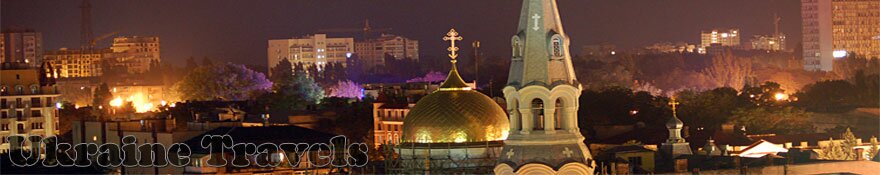Automatic letter in Russian
This is a small tool of great use, allowing you the first contact in Russian, without the need of a translator.
The information that you can send is at your complete discretion, all information will be translated only if you complete the required data boxes. It is evident that with more information given, the letter will be more complete and flowing also if it will only be a very brief letter in each case.
I would like to specify, in a clear way, that none of the information given will be saved and upon you closing the page, all information is cancelled without the possibility of being used by anyone.
With that said, by pressing the compose key, the letter will be prepared in English for you to check together with a Russian version to send to the person with a simple copy and paste to your client e.mail.
There will only be a link to www.ukraine-travels.com to mention which path the tool originated, in making it possible to send a letter.
To me it is a little thing which I ask you not to cancel because it is only a small copyright which justifies all the work carried out by Ukraine Travels and I have to put, thankfully, at the users disposal without upsetting the form of the letter.
The compulsory boxes must be completed otherwise you will automatically return to this page.
Now you are ready to compose your letter: